In the orchestrated chaos of a classroom, your desk serves as both sanctuary and command center. A well-organized teacher desk isn’t just about aesthetics—it’s a powerful tool that enhances productivity, reduces stress, and models organization for students. This guide explores fifteen practical strategies to transform your desk from a cluttered catch-all to an efficient workspace that supports your teaching practice.
1. The Foundation: Start with a Clean Slate

Before implementing any organization system, clear everything from your desk. This reset allows you to assess your space objectively and make intentional decisions about what deserves prime real estate. Clean all surfaces thoroughly and make small repairs—your workspace should inspire rather than drain your energy.
2. The Daily Command Station

Create a designated area for items you use every day: your lesson planner, attendance book, favorite pens, sticky notes, and grading tools. This “command station” should be within arm’s reach without monopolizing your entire workspace. A desktop organizer or small caddy works perfectly for this purpose.
3. Vertical Victory: Maximize Wall Space

The area above and around your desk offers valuable organization opportunities. Install shelving, hanging file organizers, or a bulletin board to keep frequently referenced items visible yet off your desk. This vertical storage approach preserves precious desktop space while keeping materials accessible.
4. Digital Detangling

Manage your technology thoughtfully. Use cord organizers to prevent cable chaos, designate specific spots for your laptop, tablet, and other devices, and establish a charging station. Consider a monitor stand with built-in storage to elevate your screen to eye level while gaining storage underneath.
5. The Strategic Drawer System

Transform desk drawers from junk collectors to precision tools with a deliberate organization system. Assign each drawer a specific purpose—supplies in one, personal items in another, current project materials in a third. Use drawer dividers to maintain order and prevent the inevitable slide into disarray.
6. Paper Management Protocol
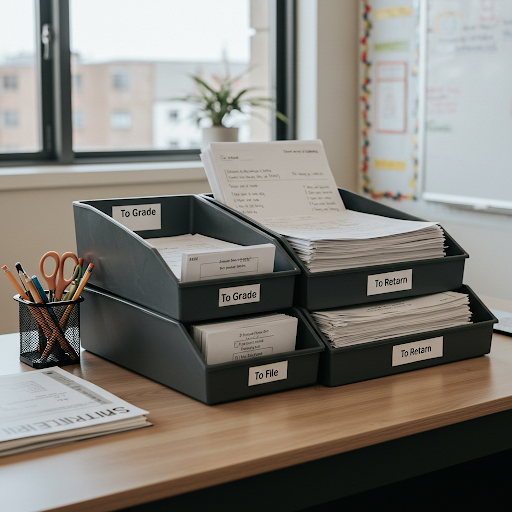
Establish a clear system for handling papers to prevent the dreaded paper pile-up. Create three primary zones: to grade, to file, and to return. Use stackable trays, folders, or bins clearly labeled for each purpose. Process papers immediately whenever possible rather than creating “deal with later” stacks.
7. Hidden Storage Solutions

Look for creative, concealed storage opportunities. Consider under-desk organizers, attachable pencil drawers, or discreet containers that tuck neatly into corners. These hidden storage options help maintain a clean aesthetic while providing homes for less-frequently-used items.
8. The Precision Planning Center

Designate a specific area for planning materials. Keep your calendar, lesson planner, curriculum guides, and unit plans together in an accessible location. A small desktop file organizer works well for current units, while completed materials can move to longer-term storage elsewhere in the classroom.
9. Create a Self-Sufficient Student Zone
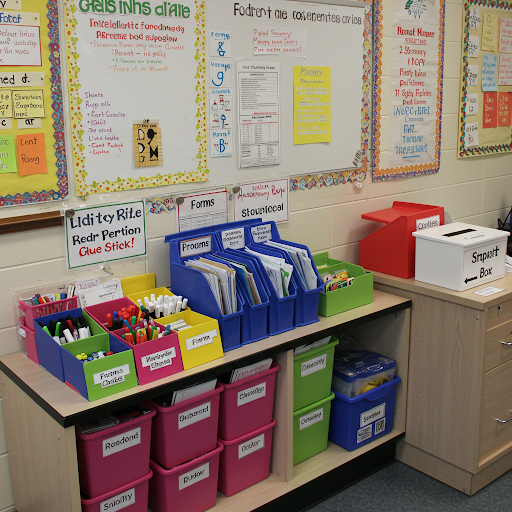
Reduce interruptions by creating a well-stocked student area near (but not at) your desk. Stock this zone with extra supplies, commonly requested forms, and a small drop box for assignments. This empowers students to help themselves while preserving your desk as your workspace.
10. The Emergency Arsenal

Keep a discreet container of emergency supplies in or near your desk: pain relievers, bandages, stain remover, breath mints, spare phone charger, and a healthy snack for those days when lunch becomes an abstract concept. This personal care kit helps you handle minor crises without disrupting your day.
11. Digital Decluttering Routine
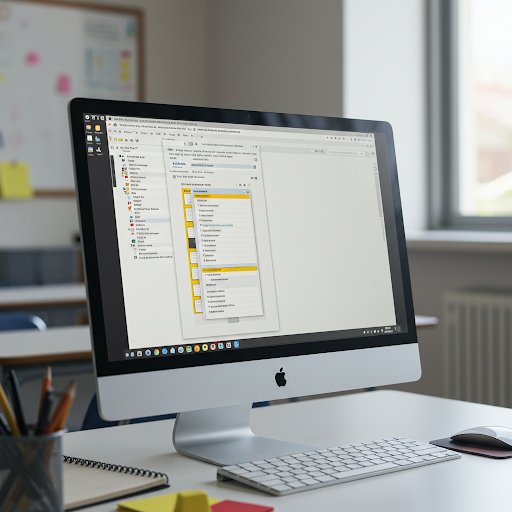
Your digital workspace deserves the same organization as your physical one. Create logical folder structures on your computer, establish a consistent file naming system, and schedule regular times to clear your desktop and downloads folder. Digital clutter can be just as distracting as physical mess.
12. The Quick-Clean Kit

Maintain desk cleanliness with a small container of supplies: disinfecting wipes, microfiber cloth, small brush for keyboard crumbs, and compressed air for electronics. A quick daily wipe-down prevents grime buildup and creates a more pleasant work environment.
13. Visual Boundaries and Zones
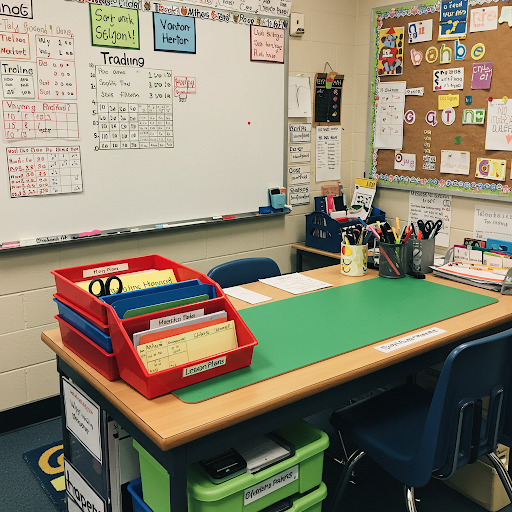
Use visual cues to define different areas of your desk. A distinctive placemat or desk pad can mark your primary work area, while different colored trays or folders can indicate various categories of materials. These visual boundaries help maintain organization systems long-term.
14. Rotation and Reassessment System
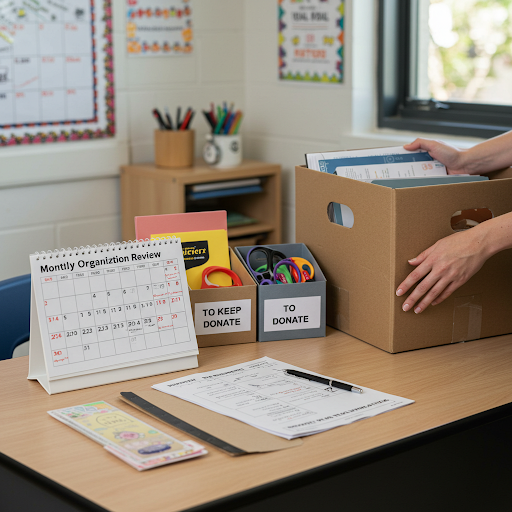
Implement a regular schedule to evaluate your desk organization. Each month, assess what’s working and what isn’t. Be willing to adapt your systems as your teaching needs change throughout the school year. What works during testing season might not serve you during project-based units.
15. The End-of-Day Reset
Perhaps the most powerful habit is the five-minute end-of-day reset. Before leaving, clear your desktop of unnecessary items, prepare materials for the next day, and return everything to its designated home. This brief investment yields significant returns in morning productivity and peace of mind.
Final Thoughts: Your Desk, Your Sanctuary
Your teacher desk reflects and affects your teaching practice. While perfectly organized Pinterest-worthy desks might set an intimidating standard, remember that the best organization system is the one that works for you. Start with these strategies, adapt them to your unique style and needs, and create a workspace that supports rather than hinders your important work as an educator.
By implementing these thoughtful organization strategies, you’ll transform your desk from a source of stress to a powerful tool that enhances your teaching practice and professional wellbeing.

